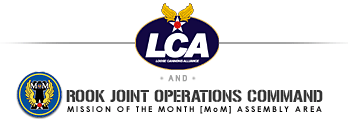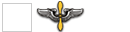Dolby
LCA Resigned
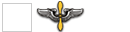

Joined: 09 Nov 2008
Posts: 225
Location: Boston, UK
|
 Posted: Sun Mar 13, 2011 3:17 am Post subject: X52 Pro Posted: Sun Mar 13, 2011 3:17 am Post subject: X52 Pro |
 |
|
For all those of you that have an X52 Pro that has had any calibration problems such as myself. 
Dear Glen,
Thank you for your request.
If you are finding that the axes on your controller are not travelling throughtheir full range of movement and/or are not centering correctly then try these fixes. The first fix deals specifically with Flight Sim. The second fix deals directly with the controller in Windows and should resolve any issues detected in Control Panel > Game Controllers > Properties.
If you are having trouble with calibration in Flight Sim then you might need to rebuild the config (cfg) file.
To rebuild the Flight Simulator config file, press and hold down CTRL+SHIFT as you start Flight Simulator and start a new flight. Continue to hold down CTRL+SHIFT until the game is in Cockpit view. Note – When you rebuild the config file, some of your joystick settings may change.
This should work for FS9 and FSX. Once you have got in to the cockpit – make sure you move the controller in the full range of all its axes 4 times to make sure the calibration data is recorded properly.
To recalibrate in Windows, first remove the USB plug for your controller from the PC.
Press and hold the Windows key on your keyboard and then press the letter R. This will open the Run box. Type regedit and then click ok.
The Registry Editor will have a list of folders on the left hand side. Go down into the following folders in order by clicking the + next to the folder name.
+HKEY_LOCAL_MACHINE (CURRENT_USER if on Vista)
+System
+CurrentControlSet
+Control
+Media Properties
+Private Properties
+Direct Input
Delete any folder inside the Direct Input folder that begins VID_06A3.
Once deleted, close the editor, then plug the USB back into the original port. Move all the axes of the controller through their full range of movement four times.
Now go to Control Panel > Game Controllers > Properties to check the axes on the test screen. If the issue persists then test the controller on another PC to see if the issue is replicated. If it is replicated then it is most likely a fault with the controller which will need to be replaced if it is still within warranty.
Sincerely,
Tech Support Team
Mad Catz Europe Ltd
http://www.saitek.com
http://www.madcatz.com
http://www.eclipsetouch.com
http://www.cyborggaming.com
http://www.trittonusa.com
_________________
http://www.youtube.com/user/20Dolby10 |
|